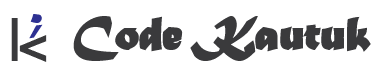In Rust, understanding data types and variables is essential for writing efficient, type-safe code. Rust’s type system ensures memory safety and performance without needing a garbage collector. This guide will walk you through Rust’s data types, variable binding, and best practices for using variables effectively.
Variables in Rust
Variables in Rust are immutable by default, which means their values cannot be changed after being assigned. However, you can make variables mutable by using the mut keyword.
Variable Declaration
Here’s how you declare variables in Rust:
fn main() {
let x = 5; // Immutable variable
let mut y = 10; // Mutable variable
y = 20; // Allowed because `y` is mutable
println!("x: {}, y: {}", x, y);
}
In this example, x is an immutable variable, while y is mutable and can be reassigned.
Best Practices for Variables
- Use immutable variables whenever possible. Immutability leads to safer, more predictable code.
- Name variables clearly to reflect their purpose, avoiding cryptic or overly short names.
- Use the
mutkeyword sparingly. Only use mutable variables when necessary, to maintain data integrity and minimize bugs.
Rust Data Types
Rust has a rich set of data types, divided into two main categories: Scalar and Compound types. Understanding these types is important for writing memory-efficient, type-safe code.
Scalar Data Types
Scalar types represent a single value. The most commonly used scalar types in Rust are:
- Integer: Used to represent whole numbers.
- Examples:
i32,u32,i64,u64, etc. - Signed (
i) types can hold negative values, while unsigned (u) types cannot.
- Examples:
let a: i32 = -5; // 32-bit signed integer
let b: u32 = 10; // 32-bit unsigned integer
- Floating-point numbers: Used for decimal values.
- Rust supports
f32andf64types, withf64being the default.
- Rust supports
let pi: f64 = 3.1415; // 64-bit floating-point number
- Boolean: Represents
trueorfalse.
let is_rust_fun: bool = true;
- Character: Used to represent a single Unicode scalar value.
let letter: char = 'A';
let emoji: char = '😊';
Compound Data Types
Compound types allow you to group multiple values together:
- Tuples: Can hold multiple values of different types.
let tup: (i32, f64, bool) = (500, 6.4, true);
- Arrays: Store multiple values of the same type.
let arr: [i32; 3] = [1, 2, 3];
Type Inference in Rust
Rust can often infer the type of a variable based on the value assigned to it, so specifying types isn’t always necessary. However, for clarity or when interacting with complex systems, it’s a good idea to explicitly declare types.
let z = 5; // Rust infers that z is i32
let f = 4.3; // Rust infers that f is f64
Best Practices for Using Data Types
1. Use the Correct Data Type
Choosing the right data type ensures that memory is used efficiently and that code behaves as expected. For instance, use u32 for non-negative integers and f64 for high-precision floating-point calculations.
2. Minimize Explicit Type Conversions
Avoid unnecessary type conversions to reduce the risk of bugs. Rust will prevent implicit type conversions between different numeric types to maintain safety.
3. Leverage Rust’s Type Inference
Let Rust infer types when possible. This can make your code cleaner and easier to maintain, as long as it remains readable.
Variable Shadowing in Rust
Rust allows shadowing, where a new variable with the same name can reuse the name of an old variable. This is useful for transforming values while keeping your code clean.
Example of shadowing:
fn main() {
let x = 5;
let x = x + 1; // Shadows the previous value of x
println!("The value of x is: {}", x);
}
In this example, the second declaration of x shadows the first, but both remain immutable. Shadowing is different from using the mut keyword, as it allows the same variable name to hold different types.
Constants in Rust
Rust also supports constants, which, unlike variables, are always immutable and must be annotated with a type. Constants are typically used for values that do not change throughout the program’s lifecycle.
Example:
const MAX_POINTS: u32 = 100_000;
Constants are evaluated at compile time and provide a way to define fixed values.
Best Practices for Constants
- Use constants for values that should never change.
- Type annotations are required for constants.
- Name constants using UPPERCASE letters with underscores for readability.
Related Articles
- Understanding Rust’s Ownership and Borrowing Model
- Rust Control Flow: if, match, and Loops
- Error Handling in Rust: Result, Option, and Panic
For more detailed content, visit the Rust category.
FAQs
What is a variable type in Rust?
A variable type in Rust defines the kind of data a variable can hold, such as integers, floating-point numbers, booleans, characters, arrays, and tuples.
What are the basic data types in Rust?
Rust has two main categories of data types:
- Scalar types: Integers, floating-point numbers, booleans, and characters.
- Compound types: Tuples and arrays, which group multiple values together.
How many data types are there in Rust?
Rust has four scalar types (integers, floating-point numbers, booleans, characters) and two compound types (tuples and arrays). Rust also supports more complex types like structs and enums for custom data structures.
How do you declare a variable in Rust?
Variables are declared using the let keyword, with optional mutability. By default, variables are immutable unless declared with mut.
Example:
let x = 5; // Immutable variable
let mut y = 10; // Mutable variable
What is the difference between tuples and arrays in Rust?
- Tuples: Can store values of different types, with a fixed length.
- Arrays: Store values of the same type and have a fixed length.
Example of a tuple:
let tup = (1, "hello", 3.5);
Example of an array:
let arr = [1, 2, 3];
Can you change the value of a variable in Rust?
Yes, but only if the variable is declared as mutable using the mut keyword. Otherwise, Rust variables are immutable by default.
By mastering Rust’s data types and variable binding practices, you can write more efficient and error-free code. Understanding the nuances of immutability, type safety, and proper variable usage will improve your Rust programming skills and lead to cleaner, safer code.