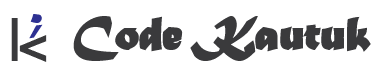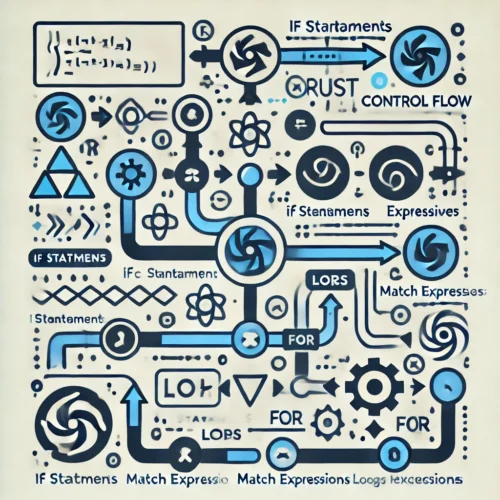Control flow is an essential part of any programming language, and Rust offers several powerful mechanisms for controlling the flow of execution. In this guide, we’ll explore Rust’s control flow structures, including if statements, match expressions, and loops, showing how to use them effectively in your Rust programs.
Conditional Statements in Rust
Using the if Statement
The if statement is a common way to control the flow of execution based on conditions in Rust. It evaluates a boolean expression and executes a block of code if the expression evaluates to true.
fn main() {
let number = 5;
if number > 0 {
println!("The number is positive");
} else if number < 0 {
println!("The number is negative");
} else {
println!("The number is zero");
}
}
In this example, the if statement checks whether the variable number is positive, negative, or zero, and executes the appropriate block.
Best Practices:
- Always ensure your conditions are clear and concise.
- Use
else iffor multiple conditions and anelseblock to catch any remaining cases.
Rust’s match Expression
The match expression is one of Rust’s most powerful control flow constructs. It allows you to compare a value against multiple patterns, enabling a concise and safe way to handle multiple outcomes.
Using match for Pattern Matching
Here’s an example of using match to handle different cases:
fn main() {
let number = 3;
match number {
1 => println!("One"),
2 => println!("Two"),
3 => println!("Three"),
_ => println!("Other"), // The `_` wildcard matches anything
}
}
In this example, match compares the value of number against specific patterns. If none of the patterns match, the wildcard (_) case is used as a fallback.
Is match Like Switch?
Yes, the match expression in Rust is similar to the switch statement found in languages like C, C++, and Java. However, match is more powerful because it works with a broader range of patterns (e.g., ranges, tuples) and ensures that all possible cases are handled.
Best Practices for match:
- Always cover all possible cases to avoid missing patterns.
- Use the wildcard (
_) case when dealing with values that don’t need explicit handling. - Take advantage of destructuring in
matchto work with more complex data types like tuples or enums.
Looping Mechanisms in Rust
Rust provides several ways to write loops, allowing for different styles of iteration depending on your needs. These include the loop, while, and for constructs.
The loop Construct
The loop construct runs an infinite loop unless explicitly broken out using the break statement.
fn main() {
let mut count = 0;
loop {
count += 1;
if count == 5 {
break; // Exit the loop when count reaches 5
}
}
println!("Loop exited at count = {}", count);
}
In this example, the loop will run indefinitely until the break statement is encountered when count equals 5.
The while Loop
The while loop runs as long as its condition evaluates to true.
fn main() {
let mut number = 3;
while number != 0 {
println!("{}!", number);
number -= 1;
}
println!("Liftoff!");
}
This while loop continues to run until number becomes zero.
The for Loop
The for loop is typically used to iterate over a range or a collection, making it safer and more concise than while loops.
fn main() {
for number in 1..4 {
println!("{}", number);
}
}
In this example, the for loop iterates over the range 1..4 (which includes 1, 2, and 3), printing each number.
What is the Control Flow of while Loop?
The control flow of the while loop begins by evaluating the condition. If the condition is true, the body of the loop executes. The loop repeats until the condition becomes false.
Loop Labels and continue
In Rust, you can use labels to specify which loop to break or continue in nested loops. This helps control the flow more precisely in complex looping scenarios.
fn main() {
'outer: loop {
println!("Entered the outer loop");
loop {
println!("Entered the inner loop");
break 'outer; // Break out of the outer loop
}
println!("This point will never be reached");
}
println!("Exited the outer loop");
}
In this example, the 'outer label allows the program to break out of the outer loop from within the inner loop.
Related Articles
- Rust Data Types and Variables: Basics and Best Practices
- Error Handling in Rust: Result, Option, and Panic
- Rust Functions and Modules for Organized Code
For more in-depth topics, check out the Rust category.
FAQs
What is the control flow of a while loop?
In a while loop, the condition is evaluated before each iteration. If the condition is true, the loop body executes. The loop continues until the condition evaluates to false.
Is Rust match like switch?
Yes, the match expression is similar to switch, but it’s more powerful because it works with various patterns and ensures all cases are handled. Rust’s match also supports more complex constructs like destructuring.
What’s the difference between if and match in Rust?
While if handles simple boolean expressions, match allows pattern matching across multiple possibilities. match is generally more flexible and can handle more complex control flows.
Can you break out of a loop in Rust?
Yes, you can exit any loop using the break statement. For nested loops, you can use labeled break to exit a specific loop.
What is a loop label in Rust?
A loop label allows you to control which loop to exit in nested loop scenarios. Labels can be used with both break and continue statements for more precise control.
Can you use else if with if in Rust?
Yes, else if can be used in Rust to check multiple conditions. If the first condition fails, the next one will be evaluated, and so on.
Rust’s control flow mechanisms are both powerful and flexible, giving you a variety of options to manage execution in your programs. By using if, match, and loops effectively, you can write code that is not only safe but also highly performant.