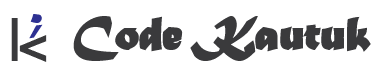Rust provides a robust system for organizing code using functions and modules. As your project grows, managing complexity becomes crucial, and understanding how to structure your code effectively is key to creating maintainable applications.
In this blog, we’ll explore how to write reusable functions and organize your Rust code using modules, helping you build well-structured, scalable programs.
Writing Functions in Rust
Functions are one of the fundamental building blocks in Rust. They allow you to encapsulate logic, making your code more modular and easier to maintain. A function in Rust is defined using the fn keyword, followed by a name, parameters, and a return type.
Basic Syntax of a Function
Here is a simple example of a Rust function:
fn greet(name: &str) -> String {
format!("Hello, {}!", name)
}
fn main() {
let greeting = greet("Alice");
println!("{}", greeting);
}
In this example, the function greet takes a string slice name as a parameter and returns a String. The format! macro is used to create the greeting message. The main function calls greet and prints the result.
Function Parameters and Return Types
Rust allows you to specify types for parameters and return values, ensuring type safety at compile time. You can also define functions with multiple parameters:
fn add(a: i32, b: i32) -> i32 {
a + b
}
fn main() {
let result = add(5, 3);
println!("Sum: {}", result);
}
In this case, the add function takes two i32 parameters and returns their sum. Specifying types ensures that invalid inputs are caught before the program runs, providing additional safety.
Functions Without Return Values
Functions in Rust can also return nothing, represented by the unit type ():
fn print_message() {
println!("This is a message.");
}
fn main() {
print_message();
}
Here, the print_message function does not return anything but simply prints a message to the console.
Organizing Code with Modules
As your Rust project grows, placing all code in a single file becomes inefficient. Rust uses modules to organize code into separate, reusable parts. Modules allow you to logically group functions, structs, and other items, making large codebases easier to manage.
Creating a Module
A module in Rust is defined using the mod keyword. You can declare a module inline within the same file or in a separate file.
Here’s an example of an inline module:
mod math {
pub fn add(a: i32, b: i32) -> i32 {
a + b
}
}
fn main() {
let result = math::add(4, 5);
println!("Sum: {}", result);
}
In this example, the math module contains a single function add. The function is marked with pub to make it public, so it can be accessed from outside the module. In the main function, we call math::add to compute the sum.
Modules in Separate Files
For larger projects, it’s better to place modules in separate files. Rust looks for a file with the same name as the module. For example, to move the math module into a separate file, create a math.rs file:
// main.rs
mod math;
fn main() {
let result = math::add(4, 5);
println!("Sum: {}", result);
}
// math.rs
pub fn add(a: i32, b: i32) -> i32 {
a + b
}
By separating modules into different files, you make your project more maintainable and easier to navigate.
Nested Modules
Modules can also contain other modules, which is useful for organizing code hierarchically. For example:
mod geometry {
pub mod shapes {
pub fn area_of_circle(radius: f64) -> f64 {
3.14 * radius * radius
}
}
}
fn main() {
let area = geometry::shapes::area_of_circle(5.0);
println!("Area of circle: {}", area);
}
In this case, the shapes module is nested inside the geometry module, demonstrating how you can create a multi-level module hierarchy.
Visibility in Modules
By default, items within a module are private. If you want to make functions, structs, or other items accessible outside the module, you need to use the pub keyword. This ensures encapsulation and hides implementation details, improving code safety and readability.
Example of Visibility:
mod math {
pub fn multiply(a: i32, b: i32) -> i32 {
a * b
}
fn secret_formula() {
println!("This is a secret!");
}
}
fn main() {
let product = math::multiply(6, 7);
println!("Product: {}", product);
// math::secret_formula(); // This would cause an error because it's private
}
In this example, multiply is public, but secret_formula is private and cannot be accessed from outside the module.
Reusing Code with use
Rust allows you to bring functions, types, or modules into scope with the use keyword, reducing repetition. This is particularly useful when working with deeply nested modules.
mod math {
pub fn add(a: i32, b: i32) -> i32 {
a + b
}
pub fn multiply(a: i32, b: i32) -> i32 {
a * b
}
}
fn main() {
use math::{add, multiply};
let sum = add(10, 5);
let product = multiply(10, 5);
println!("Sum: {}, Product: {}", sum, product);
}
With use, you avoid repeating the module path every time you call a function, making your code cleaner.
Why Modules Improve Code Organization
Modules help divide your program into manageable, reusable pieces. They enable encapsulation, hide implementation details, and reduce clutter in your codebase. By organizing related functions, structs, and other components into modules, you make your project more modular and maintainable. This also allows you to focus on specific parts of your program without being overwhelmed by the entire codebase.
Related Topics You May Like:
- Error Handling in Rust: Result, Option, and Panic
- Using Structs and Enums for Data Organization
- Understanding and Using Traits in Rust
FAQs
How do I create a function in Rust?
You can create a function in Rust using the fn keyword, followed by the function name, parameters, and a return type. For example:
fn add(a: i32, b: i32) -> i32 {
a + b
}
How do I create a module in Rust?
Modules in Rust are created using the mod keyword. You can define them inline or in separate files. For example:
mod math {
pub fn add(a: i32, b: i32) -> i32 {
a + b
}
}
How do I make a function public in Rust?
To make a function accessible outside a module, use the pub keyword:
pub fn greet() {
println!("Hello, world!");
}
What is the use keyword in Rust?
The use keyword allows you to bring functions, types, or modules into scope, making them easier to access. This reduces the need to repeat long module paths in your code.
How to import modules in Rust?
To import modules in Rust, use the mod keyword to declare a module, and the use keyword to bring specific functions or structs into scope. For example:
mod math {
pub fn add(a: i32, b: i32) -> i32 {
a + b
}
}
fn main() {
use math::add;
let result = add(5, 3);
println!("Sum: {}", result);
}
In this case, the use math::add; statement brings the add function into the current scope, allowing you to call it without prefixing with math::.
What do Rust modules do?
Rust modules organize code into distinct, reusable units. They help group related functions, structs, and constants, making large codebases more manageable. Modules improve code readability, facilitate encapsulation, and enforce privacy by hiding implementation details. Developers can create modules within a file or across multiple files, and public items within a module can be accessed by other parts of the program.
What are the functions of Rust?
Functions in Rust are blocks of code that perform specific tasks. They take input parameters, process data, and can return a value. Functions in Rust help modularize logic, enabling code reuse and improving readability. Rust functions also ensure type safety by specifying the types of input parameters and return values. Functions can be public or private, depending on their intended visibility within a module.