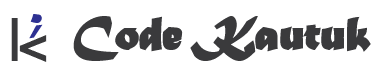Introduction
In our previous blog, How to Schedule Background Tasks in Django with Celery we explored the basics of integrating Celery with Django, including setting up Celery and creating a simple background task. Now, let’s take a step further and dive into more advanced topics such as using Celery with Django models, scheduling periodic tasks, monitoring task execution, optimizing performance, and exploring advanced Celery features. Mastering these concepts will not only enhance your application’s efficiency but also improve the user experience by keeping the application responsive while performing heavy background operations.
Using Celery with Django Models
Celery seamlessly integrates with Django models, allowing you to offload time-consuming model-related operations into background tasks. This ensures that your users aren’t left waiting while the server processes complex tasks, such as sending emails, generating reports, or updating model statistics.
Example: Sending Notifications After Model Save
Let’s say you have a UserProfile model, and you want to send a welcome email to new users after they register. Instead of sending the email in the same HTTP request, which could slow down the response time, you can create a Celery task to handle this asynchronously.
# models.py
from django.db import models
from django.db.models.signals import post_save
from django.dispatch import receiver
from myapp.tasks import send_welcome_email
class UserProfile(models.Model):
user = models.OneToOneField(User, on_delete=models.CASCADE)
bio = models.TextField()
@receiver(post_save, sender=UserProfile)
def send_welcome_email_after_profile_creation(sender, instance, created, **kwargs):
if created:
send_welcome_email.delay(instance.user.email)
Here, the send_welcome_email task is executed asynchronously after the user profile is saved. By using Celery’s .delay() method, we ensure that the email task is handed off to a worker, freeing up the webserver to handle other requests.
For a detailed guide on setting up Celery with Django, refer to our previous blog on Django Celery Setup.
Task Scheduling and Periodic Tasks
Celery is not just limited to ad-hoc tasks. You can also schedule tasks to run at specific intervals using the Celery Beat scheduler. This is particularly useful for recurring operations like cleaning up old database records, sending weekly reports, or refreshing cached data.
Setting Up Periodic Tasks
First, configure the CELERY_BEAT_SCHEDULE in your settings.py file:
# settings.py
from celery.schedules import crontab
CELERY_BEAT_SCHEDULE = {
'send_weekly_report': {
'task': 'myapp.tasks.send_weekly_report',
'schedule': crontab(day_of_week=1, hour=7, minute=30),
},
}
In this example, the send_weekly_report task will run every Monday at 7:30 AM. You can use crontab to define different schedules, such as daily, weekly, or even every few minutes.
Example: Task
# tasks.py
from celery import shared_task
@shared_task
def send_weekly_report():
# Logic to generate and send report
pass
Monitoring and Managing Tasks
As your application grows, keeping track of background tasks becomes essential. Celery provides several ways to monitor task execution, retry failed tasks, and inspect the task queue.
Celery Flower for Monitoring
Celery Flower is a real-time web-based tool for monitoring Celery tasks. It provides insights into task progress, failures, and overall task queue health. To install Flower, run:
pip install flower
Start Flower by running:
celery -A your_project_name flower
Once started, Flower’s web interface will give you detailed reports on task states, execution times, and retry attempts. This helps in diagnosing issues such as slow workers or failed tasks.
Task States
You can monitor task states directly from Django using Celery’s built-in states such as PENDING, STARTED, SUCCESS, and FAILURE. This is useful when you want to display task progress to users, for instance, during a long-running file processing task.
# views.py
from myapp.tasks import long_running_task
from celery.result import AsyncResult
def start_task(request):
task = long_running_task.delay()
return JsonResponse({'task_id': task.id})
def check_task_status(request, task_id):
task_result = AsyncResult(task_id)
return JsonResponse({'status': task_result.status})
Optimizing Task Performance
For high-performance applications, you’ll need to optimize your Celery tasks to handle large workloads efficiently. Below are some strategies to ensure optimal performance:
Use Bulk Operations
When working with Django models, try to minimize database queries by using bulk operations like bulk_create() and bulk_update(). This reduces the overhead of multiple queries and speeds up task execution.
# tasks.py
from django.db import transaction
@shared_task
def bulk_update_data(records):
with transaction.atomic():
Model.objects.bulk_update(records, ['field1', 'field2'])
Task Timeouts and Retries
Set timeouts and retries for tasks to avoid infinite retries and hung tasks. Celery provides built-in support for setting task time limits and controlling retry behavior.
@shared_task(bind=True, default_retry_delay=300, max_retries=5, time_limit=120)
def process_large_data(self, data):
try:
# Process data
except SomeException as exc:
raise self.retry(exc=exc)
In this example, the task retries up to five times with a delay of 300 seconds between retries. It also sets a time limit of 120 seconds for task execution.
Advanced Celery Features
Celery offers a range of advanced features to handle complex workflows:
Task Chaining
You can link multiple tasks together to execute in a specific order using Celery’s chain() method. This is useful when you need to execute dependent tasks.
from celery import chain
chain(task1.s(), task2.s(), task3.s()).apply_async()
In this example, task1 will execute first, followed by task2, and finally task3.
2. Task Groups
Use task groups to execute multiple independent tasks in parallel and then combine their results.
from celery import group
group([task1.s(), task2.s(), task3.s()])().get()
This runs the tasks concurrently, improving the overall speed of task execution.
3. Task Expiration
Set an expiration time for tasks using the expires argument. This is useful for tasks that are no longer relevant after a certain time, such as processing a user request that has since been canceled.
task.apply_async(expires=3600)
Conclusion
Celery’s flexibility and scalability make it an essential tool for Django developers looking to enhance the performance of their web applications. By integrating Celery with Django models, scheduling periodic tasks, monitoring task execution, and optimizing performance, you can build efficient and reliable systems. To get started with the basics of Celery, make sure to check out our Introduction to Celery. For more advanced use cases, keep experimenting with the features we’ve covered in this blog to master task management with Celery.
To learn more about celery you can visit the official documentation page
To explore more related to Django, visit our articles